Exploring Access Control, MFA and the Principle of Least Privilege
In this blog post, we explore Access Control – a critical component of cyber risk management and something that’s pivotal to implementing a zero-trust security model. Strong access control mechanisms form a part of all security frameworks and data privacy regulations today, and should be on any security team’s or CISO’s priority list.

What is Access Control?
Access control is a security mechanism that regulates and restricts who or what can access resources within an organization. It involves policies, processes, and technologies designed to ensure that only authorized individuals or systems can access specific data, systems, networks, or physical spaces.
Access control is part of the foundation of cybersecurity and data governance, helping protect sensitive information, maintain operational integrity, and comply with regulatory requirements.
Key components of Access Control:
- Authentication
- Verifying the identity of a user or system.
- Methods include passwords, biometrics (fingerprint, facial recognition), or multi-factor authentication (MFA).
- Authorization
- Granting or denying access to resources based on predefined policies.
- Example: An employee can access their department’s files but not sensitive financial data.
- Audit and Monitoring
- Tracking access attempts and activities to ensure compliance and detect anomalies.
- Example: Logging user logins, file access, or permission changes.
The Principle of Least Privilege (PoLP)
The Principle of Least Privilege (PoLP) is a fundamental security concept that dictates users, systems, or processes should have the minimum level of access necessary to perform their assigned tasks—and no more. This approach reduces the risk of accidental or malicious misuse of access rights, minimizing the potential impact of security breaches.
Key Aspects of PoLP
- Restricted Access: Only the permissions required for a specific role or task are granted.
- Temporary Access: Elevated access is provided only for the duration of the task and then revoked.
- Segmentation: Different users or systems are isolated to prevent unauthorized lateral movement within an environment.
- Continuous Monitoring: Access rights are reviewed and adjusted regularly to ensure alignment with current roles and responsibilities.
PoLP and Admin-level Access
Admin or privileged access refers to higher-level permissions that allow users to perform critical actions, such as:
- Installing or modifying software.
- Accessing sensitive data.
- Changing system configurations.
- Managing user accounts and permissions.
Admin-level access is inherently powerful, and misuse—whether accidental or intentional—can lead to significant security and operational risks. Applying PoLP to privileged access ensures that these elevated permissions are tightly controlled.
Types of Access Control
Here are five examples of access controls that organizations commonly use to secure their data and systems:
- Role-Based Access Control (RBAC)
- Access is granted based on the user’s role within the organization.
- Example: A finance team member can access accounting software but not customer relationship management (CRM) systems.
- Discretionary Access Control (DAC)
- Access is controlled by data owners who determine permissions for other users.
- Example: A project manager grants specific team members access to a shared folder containing project files.
- Mandatory Access Control (MAC)
- Access is enforced by a centralized authority based on strict classification levels.
- Example: Only individuals with a “Top Secret” security clearance can access sensitive government documents.
- Attribute-Based Access Control (ABAC)
- Access is determined based on attributes, such as user location, time of access, device type, or user department.
- Example: A sales employee can access the CRM only during working hours and from company-approved devices.
- Multi-Factor Authentication (MFA)
- Requires users to verify their identity using two or more factors: something they know (like a password), something they have (like a security token), or something they are (such as biometric data).
- Example: Logging into a corporate system requires a password and a one-time code sent to the user’s smartphone.
These access control methods can be combined to provide layered security, aligning with data governance and security strategies.
How MFA Helps Prevent Security Breaches
Multi-Factor Authentication (MFA) enhances security by requiring users to verify their identity using two or more authentication factors. This layered approach significantly reduces the risk of unauthorized access, even if one factor is compromised.
Why MFA is Effective in Preventing Security Breaches
- Mitigates Weak or Compromised Passwords
- Many breaches exploit weak or reused passwords. With MFA, even if an attacker obtains a password, they still need additional factors (e.g., a physical device or biometric data) to gain access.
- Defends Against Phishing Attacks
- MFA thwarts phishing attempts by requiring more than just credentials. For example, an attacker who tricks a user into revealing their password would still need the second factor, such as a one-time code or fingerprint, to log in.
- Limits the Impact of Credential Theft
- Stolen credentials, often obtained through brute force, data breaches, or keylogging, are insufficient without the second factor.
- Example: If an attacker steals login credentials from a breached database, they cannot access the account without the one-time code sent to the user’s phone.
- Protects Against Session Hijacking
- MFA prevents unauthorized access even if attackers intercept session cookies or use tools like man-in-the-middle (MITM) attacks, as they must also provide the additional factor.
- Enhances Protection for Remote Access
- With the rise of remote work, MFA secures VPNs, cloud services, and remote desktop access, which are frequent targets for attackers.
How do Access Control Policies Help Data Governance?
Access control policies are a critical enabler of data governance. They define and enforce the rules for accessing and managing data, ensuring that data is secure, high-quality, and available only to authorized individuals. Here’s how these policies contribute to effective data governance:
Enhancing Data Security
Access control policies protect sensitive and critical data from unauthorized access. By implementing mechanisms such as role-based access control (RBAC), multi-factor authentication (MFA), and the principle of least privilege, organizations ensure that data is accessible only to those with explicit permissions. This mitigates risks such as data breaches and insider threats.
Facilitating Compliance
Many regulatory frameworks, such as GDPR, HIPAA, and PCI DSS, require organizations to implement strict access controls to protect sensitive data. Access control policies help align data governance with these regulations by defining who can access specific types of data and under what conditions, ensuring compliance and reducing legal and financial risks.
Ensuring Data Integrity
By limiting access to authorized users and monitoring their interactions with data, access control policies help maintain data integrity. They prevent unauthorized modifications or deletions, ensuring that the data remains accurate, complete, and trustworthy for decision-making and operational needs.
Supporting Data Classification
Access control policies often integrate with data classification frameworks to ensure that different categories of data are governed appropriately. For instance, highly sensitive data may require stricter controls, such as encryption or restricted user groups, whereas less sensitive data may have more relaxed access policies.
Streamlining Accountability
Access control policies create clear accountability by logging and auditing user actions. By tracking who accessed what data, when, and why, organizations can hold individuals accountable for their activities. This supports governance efforts by improving transparency and enabling quicker identification and resolution of policy violations.
Improving Operational Efficiency
With well-implemented access controls, users can quickly and securely access the data they need without unnecessary delays or bottlenecks. This promotes a more efficient and governed flow of information, ensuring that data governance objectives align with business operations.
Minimizing Human Error
Access control policies reduce the likelihood of accidental data misuse or exposure by restricting access based on roles, responsibilities, and data sensitivity. This proactive approach aligns with governance goals to safeguard data throughout its lifecycle.
By embedding access control policies into a data governance framework, organizations can ensure that data is protected, properly managed, and utilized responsibly. This integration helps establish a strong foundation for achieving both security and governance objectives.
At what point should organizations revoke access?
Organizations should revoke access at specific points to ensure data security, prevent unauthorized use, and maintain compliance with governance policies. Here are key instances when access should be revoked:
- When an Employee Leaves the Organization
- Why: Departing employees no longer have a legitimate need to access organizational resources. Delayed revocation can lead to intentional or accidental misuse of data.
- Action: Immediately revoke access to all systems, networks, and data upon resignation, termination, or retirement.
- When Job Roles Change
- Why: Role changes may alter the need for access to specific data or systems. Continuing access to unnecessary resources violates the principle of least privilege.
- Action: Adjust or revoke access as part of onboarding for a new role or transfer to another department.
- After Contract Termination or Project Completion (for Third Parties)
- Why: Vendors, contractors, and temporary workers should not retain access after their engagement ends to prevent unauthorized use.
- Action: Revoke access upon completion of the contract or project, ensuring all accounts and credentials are disabled.
- When Access is Misused or a Security Breach Occurs
- Why: Misuse of access or involvement in a security incident can compromise sensitive data or systems. Immediate revocation prevents further damage.
- Action: Revoke access for individuals under investigation or those found violating policies, and escalate for further review if necessary.
- When Access is Unused for an Extended Period
- Why: Dormant accounts pose a security risk, as they can be exploited by attackers without detection.
- Action: Implement automated checks to deactivate accounts that remain unused for a predefined duration.
- Upon Detection of Policy Violations
- Why: Users who breach security or compliance policies may pose a risk to data integrity and governance.
- Action: Revoke access immediately to limit potential harm and initiate corrective or disciplinary actions.
Best Practices for Access Revocation:
- Automated Deactivation: Use identity and access management (IAM) tools to automate access revocation during employee offboarding or role changes.
- Regular Audits: Conduct periodic reviews of user access to ensure it aligns with current roles and responsibilities.
- Clear Governance Policies: Define revocation procedures in access control and governance policies to ensure consistent enforcement.
- Immediate Response: Act promptly to revoke access when necessary, minimizing the window of vulnerability.
By revoking access at the right time, organizations can strengthen their data governance framework and mitigate risks associated with unauthorized access.
Conclusion
By effectively implementing access control mechanisms, organizations can significantly enhance their security posture, protect sensitive data, ensure compliance with regulatory standards, and minimize the risk of security breaches. Understanding the fundamental principles of authentication, authorization, and auditing, and leveraging techniques like MFA and PoLP, can help you create robust and secure digital environments. It is crucial to regularly review and update access control policies to adapt to evolving threats and business needs.
How CYRISMA can help
CYRISMA’s cyber risk management platform includes multiple tools and assessments to help you implement strong access controls and assess existing controls for security and compliance.
Latest updates
View allTurn risk and compliance into revenue
Get a Demo